Amplifying Analog Voltages with the LM358
05.03.2025
Elektronik | Funk | Software
Der Technik-Blog
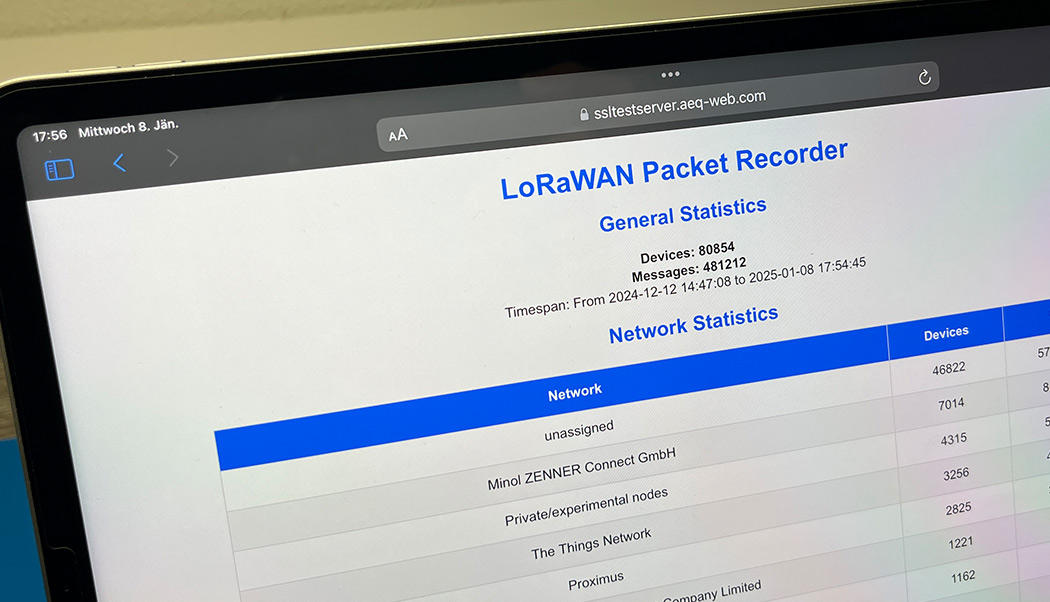
For the LoRaWAN Network Server (Simple LNS) project, a database connection will be required in the future. As an intermediate step, there is another project called Packet Recorder, which records all LoRaWAN messages and assigns them to a network operator. This makes it possible to identify who operates a network in the area and how many devices are connected to it. The following article describes the compilation process on Windows and the creation of a static library from the MariaDB/MySQL Connector.
Download Packet Recorder Source Code & Program
Packet Recorder Installation on Windows
Packet Recorder Installation on Linux
Basics of Semtech UDP Packet Forwarder
Structure of a LoRaWAN Uplink Message
Programming Hello World in C++ on Windows with CMake
LoRaWAN Basics: Device Address & NetID
Note: The MariaDB Connector is used as it is also compatible with MySQL database servers. Version 3.1.26 is used because it still allows unencrypted connections to the localhost.
To edit and compile the source code in Visual Studio Code, the appropriate compiler and support for CMake must be available. It is recommended to start with the tutorial Hello World CMake Project and complete all steps before editing and compiling the code provided here. First, the source code of the MariaDB C Connector must be downloaded and extracted, for example, to C:/mariadb-connector-c.
Using the Windows command prompt, navigate to the extracted directory of the MariaDB C Connector, create a new folder named "Build," and then switch to this folder. The following command is used to generate a static library for Windows from the source code.
cmake .. -G "MinGW Makefiles" -DCMAKE_BUILD_TYPE=Release -DCMAKE_INSTALL_PREFIX=C:/mariadb-connector-c/install -DWITH_STATIC_LIB=ON -DWITH_SSL=OFF
If this step was also successfully completed, you can proceed with the following command: mingw32-make install
In the main directory, there is now a folder named "install." The contents of this folder are then copied to a new directory (C:/mariadb):
The PacketRecorder project folder can now be opened in Visual Studio Code. In the CMakeLists.txt file, the directories for the connector library should now be checked:
The project can now be compiled. On Windows, there should be an executable .exe file in the Build folder of the opened project directory. For the Packet Recorder to work correctly, the config file containing the credentials for the MariaDB/MySQL database must be located in the same directory. Further information can be found in this article:

Every day hundreds of meteorological radiosondes fall from the sky. In this article we convert a radiosonde into a GPS tracker for APRS, RTTY & CW
read more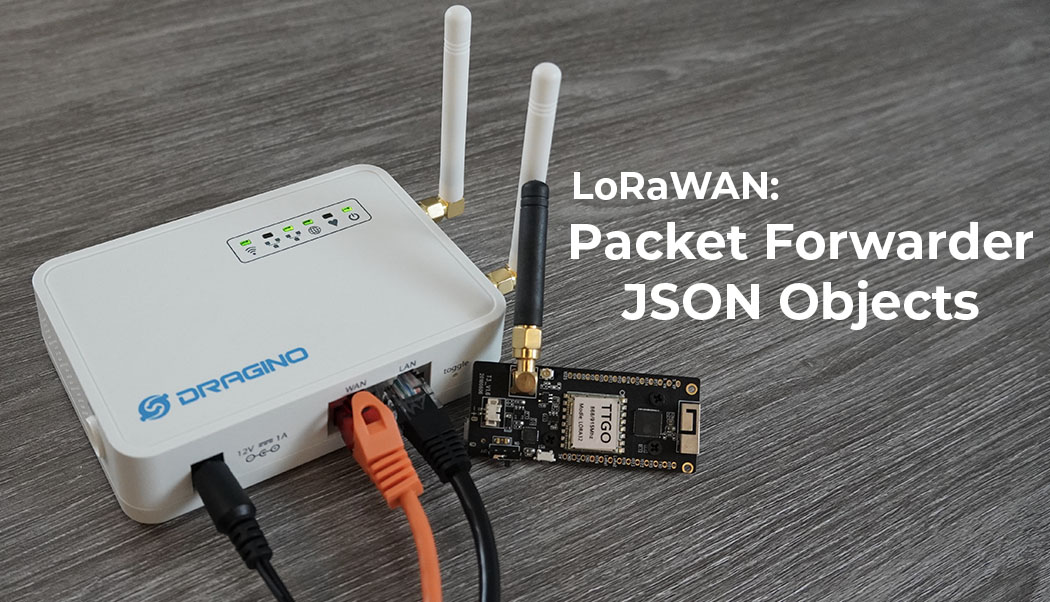
The packet forwarder in a LoRaWAN gateway sends the uplink & status packets as JSON to the network server after the 12 hexadecimal bytes
read moreAEQ-WEB © 2015-2026 All Right Reserved