Amplifying Analog Voltages with the LM358
05.03.2025
Elektronik | Funk | Software
Der Technik-Blog

LoWTrack is compatible with TTN V3 (The Things Network, The Things Stack) and can display position data from GPS trackers. To do this, a corresponding integration in TTN must be set up and a payload decoder must format the position data correctly for LoWTrack. This step-by-step guide explains how to set up a GPS tracker already registered in TTN in LoWTrack. The ELV LoRaWAN GPS-Module 1 is used for this example.
LoWTrack Homepage
LoWTrack User Manual
LoWTrack Integration Setup Helium
The GPS tracker that you want to use must already be registered in TTN and must already be sending valid position data. Furthermore, a payload decoder must be included that can decode at least the following data as JSON:
| Latitude (required): | Longitude (required): | Number of satellites (optional): |
|---|---|---|
| latitude | longitude | satellites or satellite |
| Latitude | Longitude | Satellites or Satellite |
| LATITUDE | LONGITUDE | SAT |
| lat | lon | sat |
| Lat | Lon | Sat |
| LAT | LON | SAT |
Note: LoWTrack uses the same parameter names as the TTN mapper. Those trackers which already work with the TTN mapper can also be used with LoWTrack.
In order for LoWTrack to receive the position data from TTN, an interface (integration) must be set up in TTN. For this purpose, the API-URL of LoWTrack including the UID-Number is required. The UID or API-URL can be found at the following sites:
In the TTN console, a new "Webhook" has to be created under the menu item "Integrations":
After that, a new "Custom Webhook" would be created:
Under "General Settings " a freely selectable Webook ID will be assigned and the Base URL will be specified:
The base URL is:
https://lorawan.lowtrack.app/?uid=YOUR-UID
"YOUR-UID" is replaced by the own UID number. In addition, the "Uplink Message" field must be activated. This field remains empty:
If the tracker is connected to a LoRaWAN network and valid position data is already sent to LoWTrack via the previously set up interface (integration), it will be detected automatically. By clicking on the suggestion, the tracker can be added to your account. As soon as the tracker sends new data to LoWTrack, the position map can be displayed. Alternatively, the tracker can be added manually by entering the DEV-EUI and selecting the appropriate network.
Trackers can also be created manually in LoWTrack. To do this, click on "+" on the "Devices" tab and enter a freely selectable tracker name. In addition, the Device-EUI of the already registered tracker must be specified and the correct LoRaWAN network must be selected:
After the tracker is added, LoWTrack displays the current position data of the tracker:
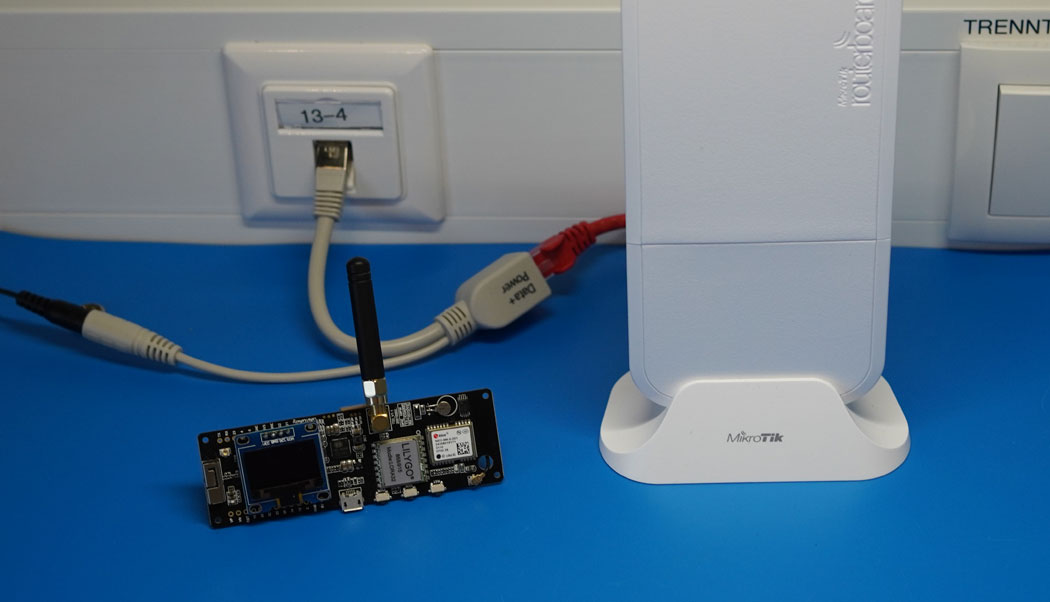
The UDP packet forwarder developed by Semtech handles the data transmission of the received packets from the LoRaWAN gateway to the network server
read more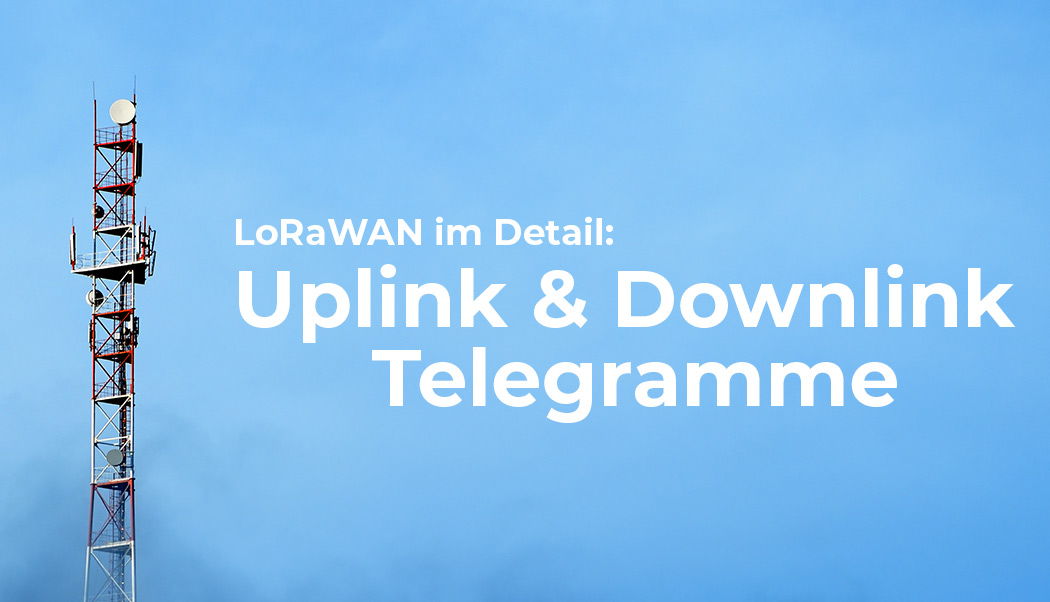
The LoRaWAN FRM payload includes numerous headers, the encrypted payload, and an integrity code. This article explains the structure of an uplink message
read moreAEQ-WEB © 2015-2026 All Right Reserved